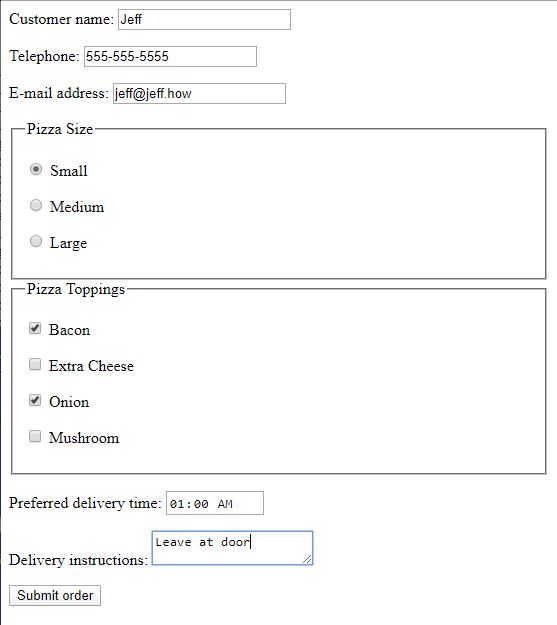10 – Digging into CSS
April 16, 2020 | LessonIn this lesson, we dig a little deeper into how CSS works and what we can do with the language.
Teacher Activities
- Check Learning Journals
- Pre-teach vocab (Selector / Inheritance / Attribute / Pseudo)
- Discuss the problem of conflicting CSS rules
Student Activities
- Participate in class discussion
- Read Cascade and inheritance and take outline notes
- Open your summer narrative in VS Code
- Add a conflicting / overriding CSS rule.
- Write a comment explaining which rule will be applied and why
- Show me your code!*
- Read CSS selectors and take outline notes
- In your notes, list and define the following CSS Selector terms (include a syntax example):
- Type, class, and ID selectors
- Attribute selectors
- Pseudo-classes and pseudo-elements
- Combinators
Extend
Practice CSS selectors with the CSS Diner Game